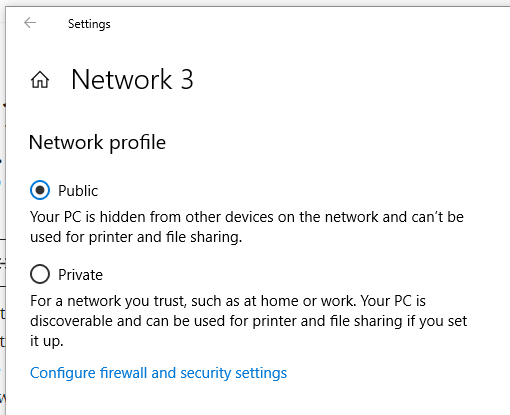Some of our clients reported that they couldn’t access certain PCs on their local network. Each time we found that the PCs they tried to connect to had their network profile changed from Private to Public. To make that PC accessible over the network, ensure the network profile is set to Private. Once this is done, the PC will trust other devices on the local network by default.
This was most likely caused by a Windows update. PCs connected to a Windows Server domain are not affected.